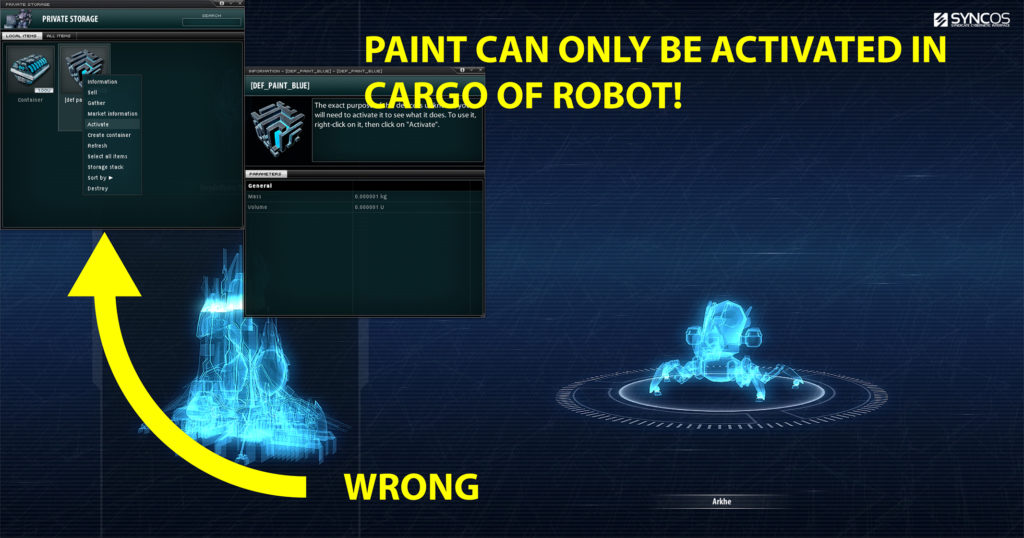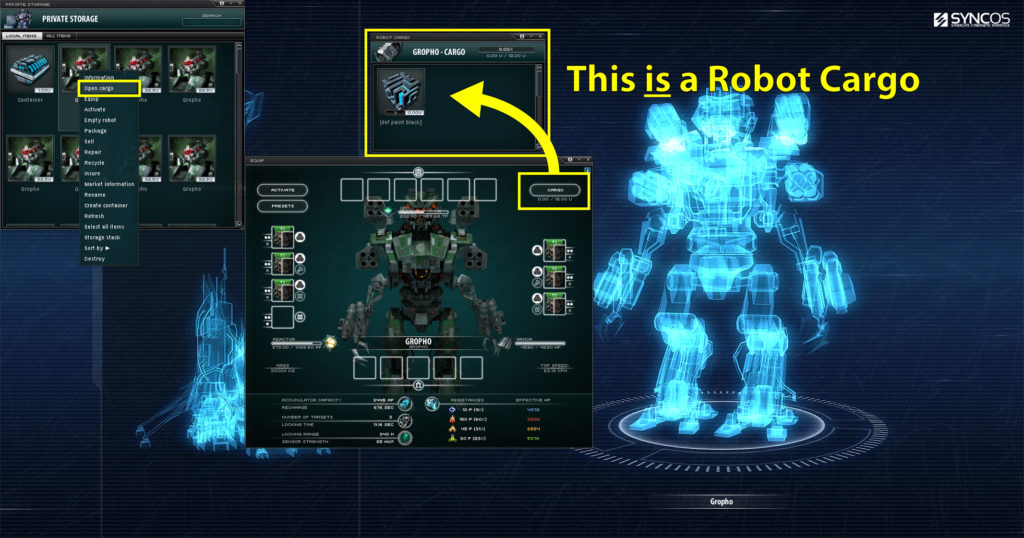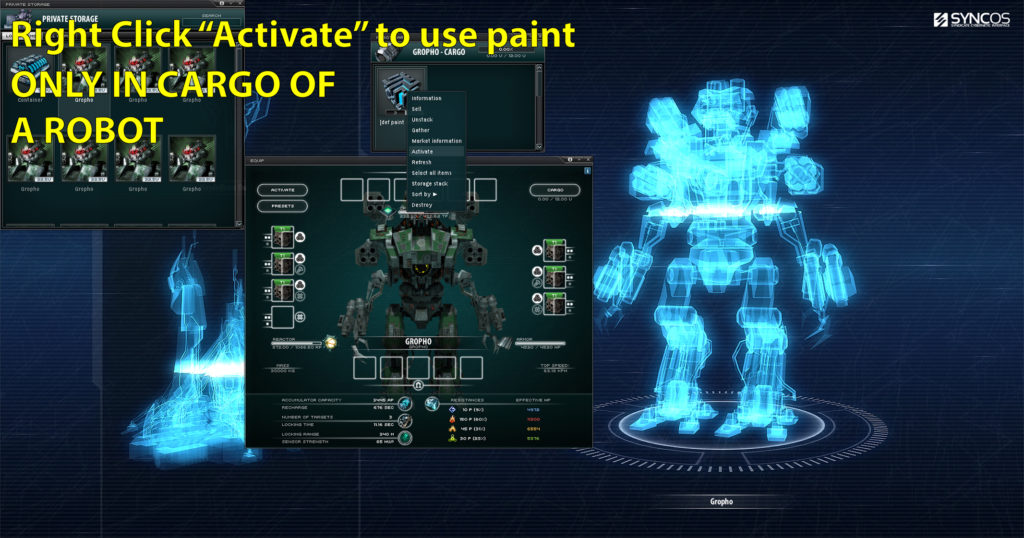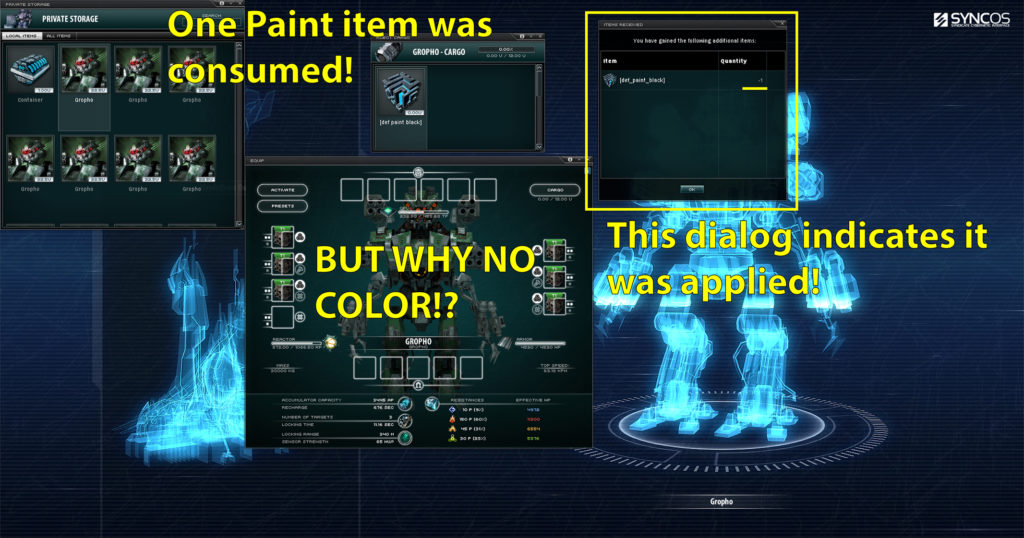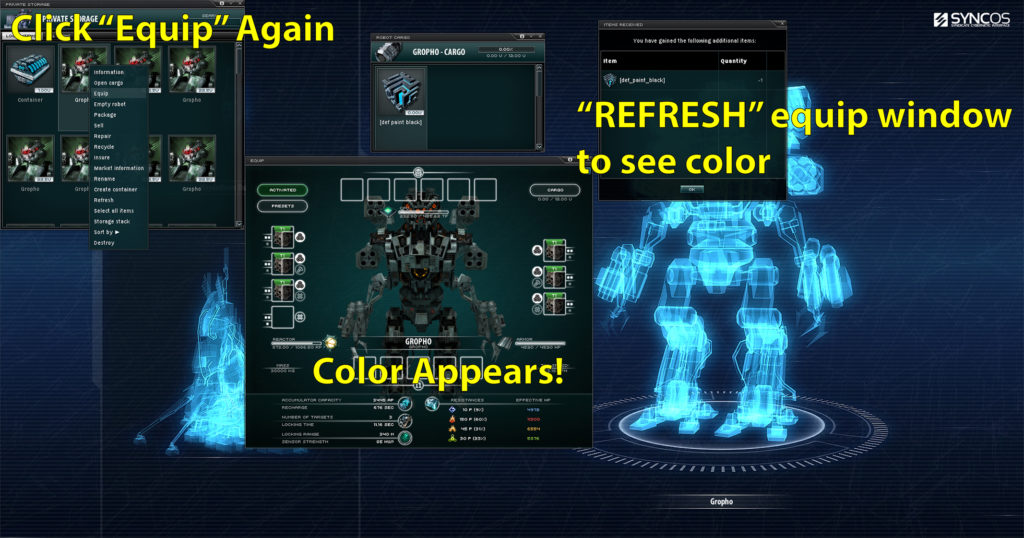Paint: An Introduction and Guide

Nians!
You have asked for Robot Paint since the time before time began, on a server long-ago.
It is with great pleasure that we announce:
Robot Paint is coming to the server!
This is a very new feature and to work with the capabilities of the client as it is currently implemented, some may find this process a bit circuitous. So to explain, we have assembled the following guide which you may reference:
OpenPerpetuum’s guide on Painting your Robot!
The Color Guide
Because there is no good way to “preview” paints, we will have to rely on the community (that’s you!) to show us what all of your lovely bots look like with all of the different colors!
To give a taste of what you will get, we have assembled a few images to give you an idea of how it might appear on your bot! (Results may vary! Weather, daylight, lighting, color balance, etc.)

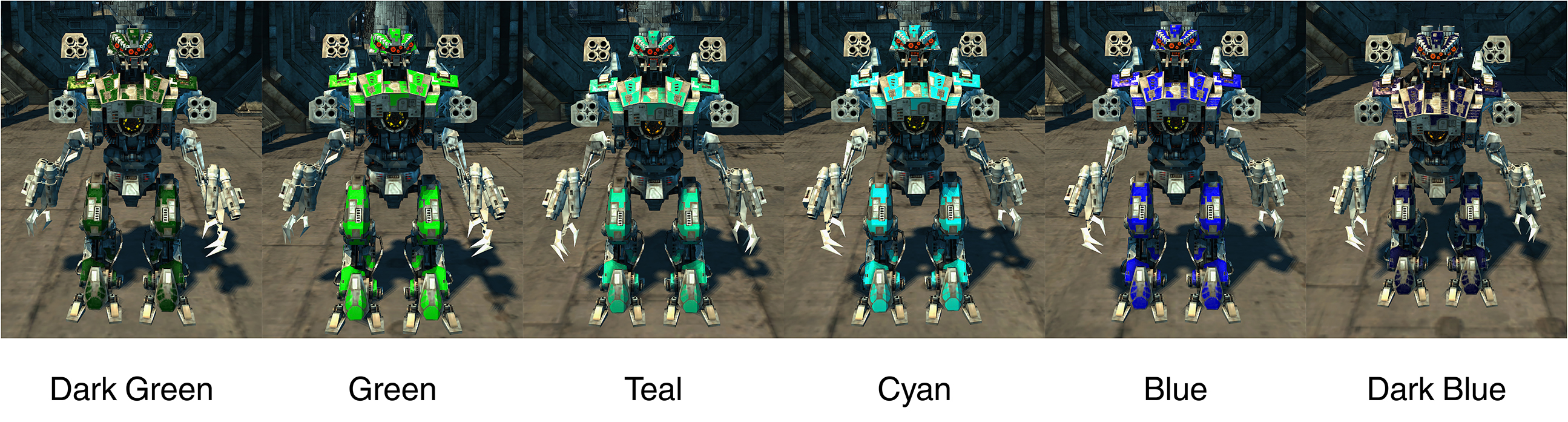
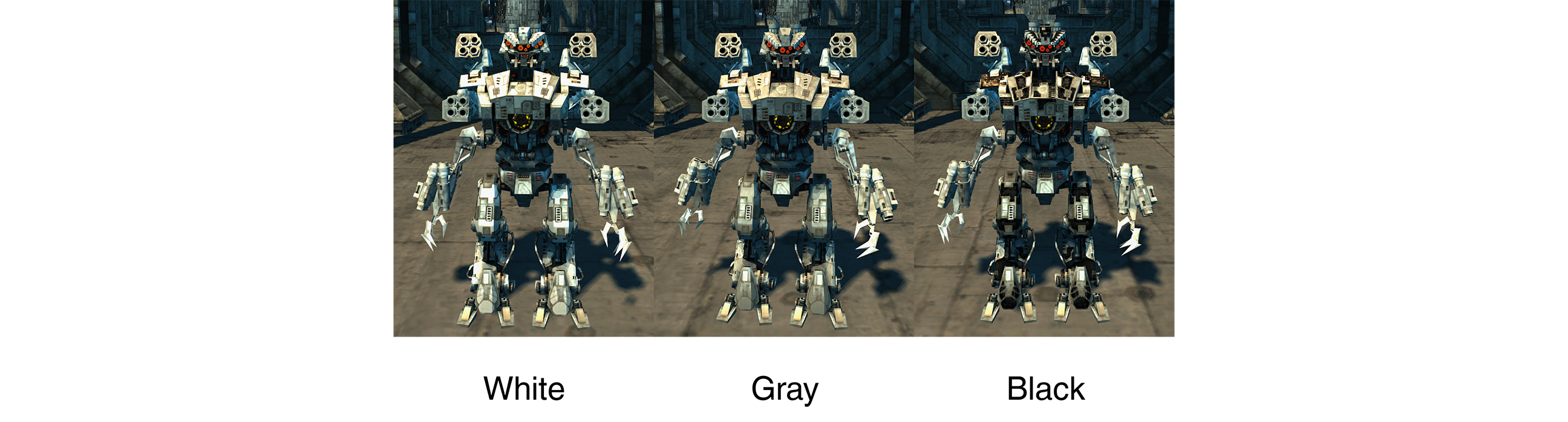
How To Apply Paint
- Purchase a Paint
- Paint can be purchased for NIC at Hershfield or TMA
- Or for an assortment of Tokens at any beta terminal.
- You must be in a Terminal
- Not a field terminal. Docked in a real Terminal.
- Put the Paint in the desired Robot’s Cargo
- The robot must be unpacked (not necessarily “active”).
- Right click on the Paint — Click Activate
- A dialog will appear indicating the consumption of 1 paint (displayed as -1 paint).
- Right clicking on a stack of paints, in robot cargo, will only use one of the items off the stack.
- To Refresh or Show your paint, (re)open the equip window on the robot to which the paint was applied.
- At first, the color may not show if you have your equip window open.
- Doing anything to cause the equip window to refresh will force the client to re-render the robot, and your color will appear.
- You may also undock in the robot and you will see the new color.
How To NOT Apply Paint
- You cannot activate paints outside of a Terminal.
- It does not even present the option to do so.
- You cannot activate paints in a storage container, private storage, or any other storage.
- The “activate” button appears, but will give an error if you try.
- Check that you open the correct bot’s cargo before applying paint
- It is easy to mix up, be careful!
- Repackaging your Robot RESETS the color and decay to the Robot’s “natural” (faction) color.
Features
Paints are implemented with a few features that add to the immersion, economy, pve and pvp player experience.
- Paints are Consumable.
- Activating a Paint consumes it.
- Paints are lootable, like any item.
- Carrying paint in cargo will be dropped on death (at same loot-drop chance as anything else).
- Robots with any Paint applied to them WILL DROP THAT PAINT on death.
- At the same loot-drop chance as other loot.
- Paints decay (just as your bot’s color did before).
- Each time you are shot there is a chance you gain some “decay” which is rendered as paint getting worn off over time and damage.
How to Apply Paints (with PICTURES!)